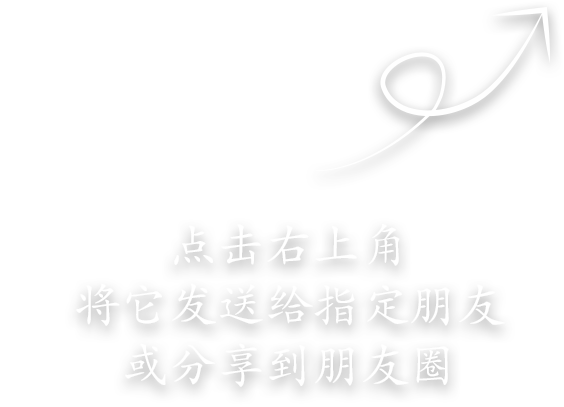How to achieve perfect printing of QR codes?
 168
168
Printing of QR codes
Nowadays, the printing method of QR codes mainly adopts inkjet printing, which is a computer direct printing technology, where ink is sprayed through a nozzle and directly imaged on the substrate. The characteristics of inkjet printing determine that it can achieve variable data processing functions that traditional printing does not have, and can better complete the printing of two-dimensional codes. Compared with electrostatic imaging digital printing technology and printing machine direct imaging technology, inkjet printing has its unique advantages in the combination of speed, cost, and quality. If the QR code is not printed properly, there is a possibility that the flaws cannot be seen with the naked eye, but cannot be 100% recognized by the QR code reading device. So, here we will mainly introduce the precautions to be taken when printing QR codes using inkjet printing technology.
1. Adjust the moisture content of the paper properly
If the moisture content of the paper is not adjusted properly, it is possible that the newly printed variable QR code can be recognized by the QR code reading device, but after being left to dry, the diffusion of ink and the shrinkage of the paper cause deformation of the graphics and text, thereby affecting the recognition of the QR code reading device. Therefore, it is necessary to control the moisture content of the paper well.
2. Pay attention to the change in distance between the paper and the nozzle to ensure smooth operation of the paper
The distance between the paper and the nozzle is generally about 2mm, but sometimes due to the unstable tension of the roll paper or the inability to control the flatness of the paper within an appropriate range on the single paper feeding platform, it is easy to cause changes in the distance between the paper and the nozzle during the printing process, resulting in 2D code blurring, broken lines, or scratches and dirt. To avoid this situation, it is advisable to choose high-quality paper as much as possible. Before printing, the paper should be smoothed to remove powder and fuzz from the surface, reduce the roughness of the paper, and at the same time, the paper can be moderately stretched during the printing process to further improve the smoothness of the paper surface. Especially when the paper passes through the nozzle, there should be no shaking and the distance from the nozzle should be constant to ensure that the printed QR code does not float on the surface of the paper.
3. When the substrate changes, pay attention to adjusting the parameters
Due to the fact that QR codes can be printed on various substrates, when the substrate changes, it is necessary to take samples for testing, analyze the surface characteristics of the substrate, and adjust technical parameters such as printing resolution and nozzle temperature to meet production requirements.
4. Ensure printing errors
Mainly referring to color QR codes. When printing, it is necessary to ensure that the QR code is neat and clear. Usually, we stipulate that the maximum value of the overprinting error (the overprinting error between the main color tone and the image) should be less than or equal to 0.4 times the nominal width of the narrowest barcode. If the printing is not accurate, the QR code will be difficult to recognize during scanning. Inaccurate QR code printing can also seriously affect production efficiency. Some advanced equipment can fully meet the standards in this regard, while some technologically backward equipment, such as unstable overprinting, is recommended to use monochrome printing for QR codes, so that there is no overprinting problem.
The specific operation method for converting a QR code into a monochrome QR code for printing is as follows (taking changing the QR code to monochrome black as an example): Open the QR code in Photoshop, click "Image" - "Mode", and adjust the image mode to CMYK color (as shown in the figure)